

Dolls from Other Sites (links included)
| Welcome to Doll Makers I now have my own prep maker scroll down and check it out (provided by nikkiz dollz, link below)!!! posted a really cool doll maker!!! I made all the dolls on the banner using it (the dolls are now up for adoption). Just click the banner to make some preps!!! Have Fun - RLBS :) |
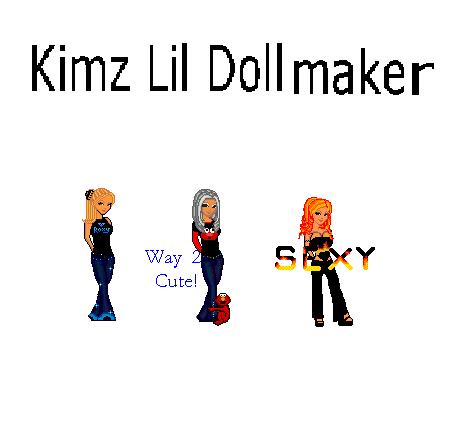 |
|
My Prep Makers (instructions below, provided by nikkis dollz and muzic mania) Doll Making Instructions I Need Help Building a Doll Maker!!! E-mail me to help!!!! Check out our great doll makers at Our New Doll Maker Web Site!!!! |
|






